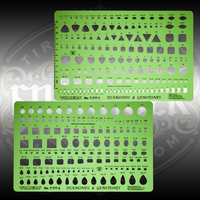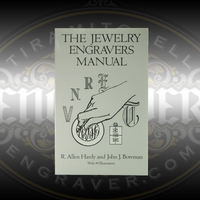Loading... Please wait...
Loading... Please wait...- +1 215-512-6258
- My Account
- Home
- Engravables
- Pattern Transfer Kit for Engraving and Jewelry
- Home
- Designs
- Design Tools
- Pattern Transfer Kit for Engraving and Jewelry
Categories
Pattern Transfer Kit for Engraving and Jewelry
Product Description
Transfer Patters Scanned or Drawn Digitally to Metal Surfaces
The Pattern Transfer Kit from Engraver.com has what you need to transfer patterns you scan or draw on a computer or iPad to metal objects for engraving. These patterns work with ink-jet printers.
Kits include
- Five 8.5" x 11" transfer films
- Transfer Marker
- Instructions
Using these kits, you can print detailed images using an inkjet printer to a transfer film, cut out the pattern, and burnish it on to the surface you want to engraver. The films work best on flatter surfaces.
Images are durable. That means if you rub the image while you're working, it should not come off. But when you're done, any remaining image can be wiped off with denatured alcohol or acetone.
This kit does not work with laser printers.
Because of differences in ink, not all inkjet printers work the same. This works with most HP black inks including those from popular Officejet 8600 printers. Dye-based inks do not work as well as pigment-based inks. Epson Durabright inks also work well, although many of the ones that used to work have been phased out over time. We will post more printers as we get feedback from customers.
Advantages:
- Very fine detail
- Easy to align clear transparencies
- Using markers to apply transfer solution is easy, fast and clean
- No mixing of chemicals or other materials.
- Inexpensive and easy to ship
- Very portable - transfer images on-site, at a show or in a classroom in minutes
Special shout out to Ray Cover who, as best we can tell, popularized this transfer method!